ssadm log get | ssadm logdump -i -
1 elxl0 (256: deny rule or no pass rule) 0.00000 coh-rim.sivell.com ->
external_intf TELNET C port=40635
2 dnet0 (256: deny rule or no pass rule) 21.84942 192.168.253.11 ->
192.168.253.255 UDP D=137 S=137 LEN=58
3 elxl0 (256: deny rule or no pass rule) 40.83994 coh-rim.sivell.com ->
external_intf FTP C port=40641
4 dnet0 (256: deny rule or no pass rule) 66.05102 wireless.sivell.com ->
192.168.253.201 DNS C port=32844
5 dnet0 (256: deny rule or no pass rule) 71.05989 wireless.sivell.com ->
192.168.253.201 DNS C port=32844
6 dnet0 (256: deny rule or no pass rule) 80.93324 192.168.253.100 ->
192.168.253.255 UDP D=138 S=138 LEN=209
Note:
At this time, you can see there is pause of this command. We will explain and
solve this later below.
The sub-command log get (again, sub-command log with parameter get)
will send the binary data to the standard output, therefore we pipe it to ssadm
with sub-command logdump and parameter -i - (you can see that this
logdump parameter is very similar to the snoop command). In this policy, the
log will get long pretty quick because it log everything, you may need to clear
it with.
ssadm log clear
Policy Editor
SunScreen uses "objects" to refer to each type of objects that the
firewall rules refer to . We use the policy editor to view/add/delete these
objects. At this time, we pay attention on address and
service objects only.
Address objects
To view address objects, use list address or list address
address_name
ssadm edit FatDog
Loaded common objects from Registry version 24
Loaded policy from FatDog version 2
edit> list address
"dnet0.net" RANGE 192.168.2 53.0 - 192.168.253.255
"elxl0.net" RANGE 65.112.226.96 - 65.112.226.127
"rtls0.net" RANGE 192.168.230.0 - 192.168.230.255
"wireless_dnet0" GROUP { } {}
"wireless_elxl0" GROUP { } { }
"wireless_rtls0" GROUP { } { }
edit> list address *
"*" RANGE 0.0.0.0 - 255.255.255.255
edit> list address localhost
"localhost" GROUP { } { }
edit>
After installing, SunScreen will create some address objects based
on the NIC interfaces of the system, besides the special objects *
and localhost . . localhost
is ADDRESS object that has the IP address of all notwork cards that
SunScreen controls. My system has three interfaces, dnet0, elxl0
and rtls0, and SunScreen creates three corresponding address object of
type RANGE and GROUP. We can explain them as follows: dnet0.net is an
ADDRESS object of type RANGE with values from 192.168.253.0 to
192.168.253.255, rtls0.net is an ADDRESS object of type RANGE with
values from 192.168.230.0 to 192.168.230.255.
The syntax for adding ADDRESS objects is:
add address address_name TYPE parameters
TYPE can be
HOST, RANGE or GROUP. Again, these parameters are case-sensitive.
The followings are examples for adding ADDRESS
objects.
edit> add address internal_230 RANGE 192.168.230.1 192.168.230.254
COMMENT "192.168.230.0/24 w/o broadcast and network address"
edit> add address internal_253 RANGE 192.168.253.1 192.168.253.254
COMMENT "192.168.253.0/24 w/o broadcast and network address"
edit> add address linux_gamma HOST 192.168.230.10 COMMENT "
RH8 for test on network 192.168.230.0/24"
edit> add address all_internal GROUP {internal_230 internal_253} {localhost}
The first three commands are pretty understandable. The fourth command creates a
GROUP address that may include some ADDRESS objects (in the first {}) and may
exclude some ADDRESS objects (in the second {}). In this case, the address
object all_internal includes all IP addresses in the ranges specified by
internal_230 and internal_253, and not include the IP addresses of the
firewall. all_internal are all host addresses behind the firewall.
To delete address object, we use "delete address object_name", but
note that if you misspelled the object name, the policy editor will not complain
at all. Therefore, after deleting objects, re-list the object to be sure it
does not exist. [What if you misspelled the object name in both the command
delete and list?]
Service objects
SunScreen has a lot
of predefined service objects. To view service objects, use
list service or list service service_name
edit> list service common "common" GROUP "tcp all" "udp all" "syslog"
"dns" "rpc all" "nfs prog" "icmp all" "rip" "ftp" "rsh" "real audio"
"pmap udp all" "pmap tcp all" "rpc tcp all" "nis" "archie"
"traceroute" "ping"
You can see that the predefined object common covers pretty much
common services that we use. We need a service object ssh in order to allow
hosts on network 192.168.253.0/24 to access to the firewall as stating above.
SunScreen already creates the service ssh, but for the purpose of practice, we
add another ssh service, called myssh.
edit> add service myssh SINGLE FORWARD tcp PORT 22
Allow network 192.168.253.0/24 to access the firewall
Now we already have necessary objects, we can
add this rule.
edit> add rule myssh internal_253 localhost ALLOW COMMENT
".253 network access firewall via SSH"
edit> list rule
1 "*" "*" "*" DENY LOG DETAIL ICMP NET_UNREACHABLE
2 "myssh" "internal_253" "localhost" ALLOW COMMENT
".253 network access firewall via SSH"
Remember that the rule checking process will stop after first match rule. In
the above listing, all access will match the first rule "no access at
all" therefore the 2nd rule will never be used. We need to move
the 2nd rule to be before the 1st rule. We can do it with
the command move rule.
edit> move rule 2 1
edit> list rule
1 "myssh" "internal_253" "localhost" ALLOW COMMENT
".253 network access firewall via SSH"
2 "*" "*" "*" DENY LOG DETAIL ICMP NET_UNREACHABLE
Now we can save the policy and activate it.
edit> save
Saved policy to FatDog version 3
edit> quit
ssadm activate FatDog
Configuration activated successfully on wireless.
ssadm active
Active configuration: wireless default FatDog.3
Activated by vu on Tue Feb 04 13:15:44 2003
I use on a host in .253 network, I am able to ssh into the firewall, but there
is a pause at the ssh login. In fact, from the example of getting log above, we
already have a pause on that process. The reason is our current rule gives no
DNS access, therefore the firewall can not make the reversed name
resolution. We need to allow DNS access from this firewall. We need to add
a rule that allow the firewall to access to a dns server. In my case, it is a
local cache dns server at the address 192.168.253.201.
ssadm edit FatDog
Loaded common objects from Registry version 26
Loaded policy from FatDog version 4
edit> add address cache_dns_server HOST 192.168.253.201 COMMENT
"local cache dns server"
edit> add rule dns localhost cache_dns_server ALLOW
edit> list rule
1 "myssh" "internal_253" "localhost" ALLOW COMMENT
".253 network access firewall via SSH"
2 "*" "*" "*" DENY LOG DETAIL ICMP NET_UNREACHABLE
3 "dns" "localhost" "cache_dns_server" ALLOW
edit> move rule 3 1
edit> save
Saved policy to FatDog version 5
edit> quit
ssadm activate FatDog
Configuration activated successfully on wireless.
After activating this latest policy, I could be able to ssh to the firewall
pretty quick, and the ssadm get log shows no pause any more.
Allow all internal hosts to access to the Internet
To do this, we need to steps:
-
to allow all internal IP addresses to be able to get through the firewall to the
Internet
-
to allow all internal IP addresses to be able to route through the Internet
routers. To do this we use the NAT service.
Allow all internal IP addresses to be able to get through the firewall to the Internet
First of all, we need to define "the Internet". It is all the IP
addresses that exclude the internal addresses and the addresses of the firewall
itself. We define here an address object, called "The_Internetl",
for the Internet. And we will add a rule to allow all internal IP addresses to
get through the firewall.
edit> add address The_Internet GROUP { * } {dnet0.net rtls0.net localhost}
edit> add rule common all_internal The_Internet ALLOW
edit> list rule
1 "dns" "localhost" "cache_dns_server" ALLOW
2 "myssh" "internal_253" "localhost" ALLOW COMMENT
".253 network access firewall via SSH"
3 "*" "*" "*" DENY LOG DETAIL ICMP NET_UNREACHABLE
4 "common" "all_internal" "The_Internet" ALLOW
edit> move rule 4 1
Add NAT rule
There are two kinds of NAT: static and dynamic. We will use the dynamic type
here. We won't go into details of NAT here, there are a lot of document about
NAT everywhere. Here are what I want to have on my network:
-
all internal hosts can access the Internet,
-
the external IP address that will be used for translation is 65.112.226.104,
that we will name it Nat_Dyn_Host,
-
the MAC address of my network card is 0:4:75:7a:7d:90
edit> add address Nat_Dyn_Host HOST 65.112.226.104
edit> add nat DYNAMIC all_internal The_Internet Nat_Dyn_Host The_Internet
After saving this policy, add an ARP entry for the Nat_Dyn_Host.
arp -s
65.112.226.104 0:4:75:7a:7d:90 pub
A good place to add this command to is the init script that starts the ndd
command to allow IP forwarding.
Now, activate the latest policy, and the internal hosts can access the
Internet.
Add a NIC card
I think it is very common to be the case of adding NIC to a firewall. My
firewall had 3 NICs at first, and now it has 4. In my scenario, I added a SMC
card. After doing all the stuff for configuring this card, my system reboots
with the error "ss_plumb_interface: error 31 spwr0" and SunScreen
does not control this card. This means all accesses to the system from this
card is possible. The hosts that connect to this card are able to telnet to the
firewall. If you go to the policy editor, you will see only three interfaces.
edit> list interface
SCREEN "wireless" "dnet0" ROUTING "wireless_dnet0" INCOMPLETE
SCREEN "wireless" "elxl0" ROUTING "wireless_elxl0" INCOMPLETE
SCREEN "wireless" "rtls0" ROUTING "wireless_rtls0" INCOMPLETE
Currently the only way I know to fix this (I think this is not the correct way,
but it works for me – for this simple configuration) is to reconfigure
the firewall, reactivate the saved policy, and add appropriate interface
objects to the object database of SunScreen.
ssadm configure
After this command is run, the common object database is updated, the new
policy (it is the policy you choose when running ssadm configure) will be
written to the system as a new version of the policy Initial and this policy
will be the activated policy after rebooting the system. We need to re-activate
our Convit policy. Listing the interfaces again shows
edit> list interface
SCREEN "wireless" "dnet0" ROUTING "wireless_dnet0" INCOMPLETE
SCREEN "wireless" "elxl0" ROUTING "wireless_elxl0" INCOMPLETE
SCREEN "wireless" "rtls0" ROUTING "wireless_rtls0" INCOMPLETE
SCREEN "wireless" "spwr0" ROUTING "wireless_spwr0" INCOMPLETE
Now the fourth interface is defined, and the hosts on network 192.168.220.0/24
could not be accessed to the firewall as well as the Internet. SunScreen now
controls this interface and the FatDog policy has no rule for this new network
192.168.220.0/24. Again, no rule means no access. In order to allow hosts on
this network to be able to access to the Internet, we need to define the
all_internal to include this network.
An example of allowing DHCP traffic on SunScreen
I
I would like to add the DHCP service on the same SunScreen server as a way of
demonstrating how to add rules for SunScreen. There are many protocols but the
reason I choose DHCP because it requires adding some "non-standard"
objects to Sunscreen object databases. From RFC 2131 "DHCP uses UDP as
its transport protocol. DHCP messages from a client to a server are sent to the
'DHCP server' port (67), and DHCP messages from a server to a client are sent
to the 'DHCP client' port (68). A server with multiple network address (e.g., a
multi-homed host) MAY use any of its network addresses in outgoing DHCP
messages."
The above
quote shows two rules:
-
to allow udp going from dhcp clients to dhcp server, located on the same
Sunscreen server, at port 67,
-
to allow udp going from dhcp server, also the Sunscreen server in this case,
to the clients, at port 68.
For the sake of simplicity, I confine the test only on one subnet
192.168.253.0: all the dhcp clients stay on this subnet, then the
following two services and rules are requires:
edit> add service to_dhcp_server SINGLE FORWARD udp PORT 67 BROADCAST 67
edit> add service to_dhcp_client SINGLE FORWARD udp PORT 68 BROADCAST 68
edit> add rule to_dhcp_server dnet0.net localhost ALLOW COMMENT
"from dhcp clients to dhcp server"
edit> add rule to_dhcp_client localhost dnet0.net ALLOW COMMENT
"from dhcp server to dhcp clients"
If the 2nd rule for replying from dhcp server to dhcp clients is
necessary? Will Sunscreen applies the state table for dhcp replies? We will
check later. Now we need the dhcp works first, then we will get rid of
unnecessary rules later.
After moving these rules to the beginning of the list (so that the rule
"*" "*" "*" DENY LOG DETAIL ICMP NET_UNREACHABLE
will be the last rule), saving and re-activating, but my dhcp clients could
not get the IP addresses as expected.
Using
ssadm log get | ssadm logdump -i -
I get the following log entries:
4 dnet0 (256: deny rule or no pass rule)503.01001 OLD-BROADCAST -> BROADCAST
UDP D=67 S=68 LEN=308
5 dnet0 (256: deny rule or no pass rule)507.00706 OLD-BROADCAST -> BROADCAST
UDP D=67 S=68 LEN=308
6 dnet0 (256: deny rule or no pass rule)514.00788 OLD-BROADCAST -> BROADCAST
UDP D=67 S=68 LEN=308
That's the problem. dnet0.net includes only the subnet broadcast, neither the
all-1 broadcast (BROADCAST) nor all-zero broadcast (OLD-BROADCAST). Remembering
that the DHCPOFFER will also reply with BROADCAST address, I add two more
address objects and rules:
edit> add address broadcast HOST 255.255.255.255
edit> add address old_broadcast HOST 0.0.0.0
edit> add rule to_dhcp_server old_broadcast broadcast ALLOW
edit> add rule to dhcp_client localhost broadcast ALLOW
After moving the new rules upper, my rules are as follows:
1 "common" "all_internal" "The_Internet" ALLOW
2 "myssh" "internal_253" "localhost" ALLOW COMMENT
".253 network access firewall via SSH"
3 "dns" "localhost" "cache_dns_server" ALLOW
4 "to_dhcp_server" "old_broadcast" "broadcast" ALLOW
5 "to_dhcp_client" "localhost" "broadcast" ALLOW
6 "to_dhcp_server" "dnet0.net" "localhost" ALLOW COMMENT
"from dhcp clients to dhcp server"
7 "to_dhcp_client" "localhost" "dnet0.net" ALLOW COMMENT
"from dhcp server to dhcp clients"
8 "smb_broadcast" "*" "localhost" DENY
9 "*" "*" "*" DENY LOG DETAIL ICMP NET_UNREACHABLE
After activating, it WORKS!
Back to the above question is if the rule #7 is necessary? I try to remove it
(a convenient way is to move it below the last rule) . Then I find the
following log entry:
34 dnet0 (256: deny rule or no pass rule)2631.99645 wireless.sivell.com ->
192.168.253.100 UDP D=68 S=67 LEN=312
It means we need to explicitly to have rule allowing packets from dhcp
server to client.
In the log, there is other entry:
33 dnet0 (256: deny rule or no pass rule)2544.28516 wireless.sivell.com ->
192.168.253.100 ICMP Echo request
It means icmp needs to be enable because dhcp server uses icmp to detect if an
address is already used by a host or not. The necessary rules for
these icmp packets will be:
edit> add rule "icmp echo-request" localhost dnet0.net ALLOW
edit> add rule "icmp echo-reply" dnet0.net localhost ALLOW
For summary, here is the full listing of my rules for my Sunscreen
server:
1 "common" "all_internal" "The_Internet" ALLOW
2 "myssh" "internal_253" "localhost" ALLOW COMMENT
".253 network access firewall via SSH"
3 "dns" "localhost" "cache_dns_server" ALLOW
4 "to_dhcp_server" "old_broadcast" "broadcast" ALLOW
5 "to_dhcp_client" "localhost" "broadcast" ALLOW
6 "to_dhcp_server" "dnet0.net" "localhost" ALLOW COMMENT
"from dhcp clients to dhcp server"
7 "to_dhcp_client" "localhost" "dnet0.net" ALLOW COMMENT
"from dhcp server to dhcp clients"
8 "icmp echo-reply" "dnet0.net" "localhost" ALLOW
9 "icmp echo-request" "localhost" "dnet0.net" ALLOW
10 "ms_common" "*" "localhost" DENY
11 "*" "*" "*" DENY LOG DETAIL ICMP NET_UNREACHABLE
- Rule 1 for internal hosts to access the Internet.
- Rule 2 for my PCs on network 192.168.253.0/24 to be able to telnet to the SunScreen server.
- Rule 3 for dns access.
- Rule 4-8 for dhcp.
- Rule 11 for blocking all others.
The reason of having rule 10 is NOT to log the packets relating to packets for
port 137-139 and 445, that there are a lot. "ms_common" is defined as
follows:
edit> list service ms_common "ms_common" GROUP "ms_common_tcp" "ms_common_udp"
edit> list service ms_common_tcp "ms_common_tcp" SINGLE FORWARD "tcp"
PORT 137 - 139 PORT 445 BROADCAST 137 - 139 BROADCAST 445
edit> list service ms_common_udp "ms_common_udp" SINGLE FORWARD "udp"
PORT 137 - 139 PORT 445 BROADCAST 137 - 139 BROADCAST 445
I would add more when I have more time :-)
Related man pages:
- ifconfig,
- netmasks,
- ping.
 HCL
HCL
 DRIVERS
DRIVERS
 LAPTOPS
LAPTOPS
 TUTORIALS
TUTORIALS
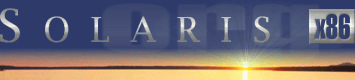




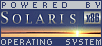

 Events
Events
 Software
Software
 Hardware
Hardware
 Security
Security
 Documents
Documents
 Bookmarks
Bookmarks
 Community
Community
 Forum
Forum
 Job
Job
 Surveys
Surveys
 Feedback
Feedback
 History
History
 To Do
To Do
 Legal stuff
Legal stuff